Latitude and longitude are the units that represent the coordinates in the geographic coordinate system. Every store and location has an address (which includes the name of the street, number, city, post code, and so on), which can be converted into the latitude and longitude coordinates. Both latitude and longitude are measured in degrees, which are in turn divided into minutes and seconds.
LS Central is integrated with the Bing Maps API to calculate latitude and longitude from the store or location address. The latitude and longitude can then be used to calculate the route distance, route duration, and direct distance between two locations in the Redistribution Matrix for Store Stock Redistribution.
To calculate geodata for stores and locations
- Navigate LS Retail - BackOffice - Store Management - Stores.
- Select a store, and click Edit on the Home action menu.
- Click Calculate Longitude & Latitude on the Actions menu, the Map section.
Repeat steps 1-3 for Location. The geodata (latitude, longitude) for stores and locations are then calculated using the Bing Maps API.
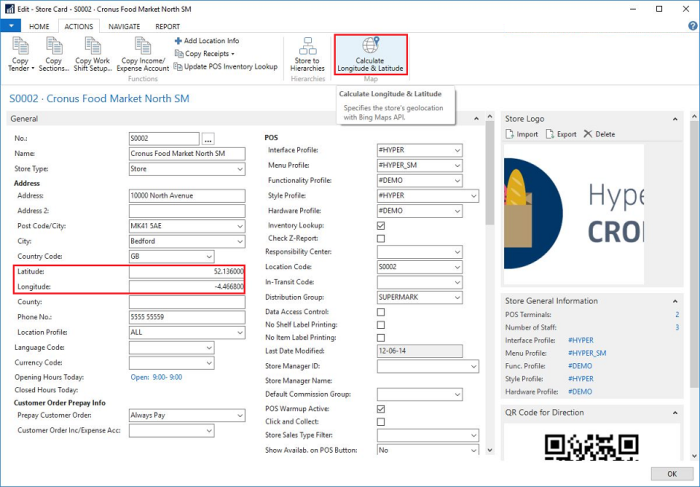
To calculate route distance and duration between stores and locations
In the Store Card and the Location Card, you can calculate the optimal route and duration of travel between stores or locations with geodata (latitude, longitude) using the Bing Maps API.
For more information on how to calculate the route distance and duration between stores and locations see:
To calculate direct distance between stores and locations
In the Store Card and the Location Card, you can calculate the direct distance between stores or locations with geodata (latitude, longitude) using the Bing Maps API.
For more information on how to calculate the direct distance between stores and locations see:
To set up the Bing Maps API
Before you can use the Bing Maps API in Dynamics Business Central to calculate geodata and display Bing Maps in a browser, you must configure the necessary fields in the Bing Maps API Setup page.
For more information on the Bing Maps API see Bing Maps API Setup.
See Also